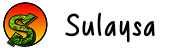MobiPC.Sulaysa.com
Mobi PC is a series of apps and desktop software/client that enable you to fully control many aspects of your PC/Laptop from your mobile device. Switch your PC on/off and control the volume are just a few features. Free version has limited functionality so upgrade to fully enjoy Mobi PC benefits. See the Promo and Demonstration video below for more features and information.
How To Sign Up?

To sign up for a free account to use Mobi PC, simple download the server and press sign up.
Enter your username, email and password and youre done!
You can not sign up using the app.
Once you have signed up on the Mobi PC Server you can then login on both the server and app.
Dont forget to upgrade to Pro on the app to enjoy the full range of features!
Amazing Low Price So Upgrade To Pro Today!
Mobi PC Why Would I Need It?
- Turn your PC off while you are away from it
- Turn your PC off when outside anywhere in the world!
- Remotely deploy any preset program on your PC
- Automatically power down the PC while youre sleeping
- Control your PC from anywhere in the world!
- Monitor what kids or other users are doing on your PC via desktop screenshot
- Control FireFox or other browsers from your sofa
- Replace a broken mouse
- Use as a wireless mouse & keyboard
- Send a Message or Speech to anyone using your PC when youre outside
- Copy clipboard text/url from PC to mobile or vice versa
- Automatically run and host the server when Windows starts
.
MobiPC Updates:
In version 2 released 01/10/2016 the sendkeys section has been updated. When you enter text you have tow options. Send the text as actual text or send as key presses. For example if the textbox had “[Ctrl]a” and you pressed Send As Text, the server would type “[Ctrl]a” into the active window. If you pressed Send As Keys, the server will simulate a Control+a keypress (i.e. select all in the active window).
.