I have had my Windows 7 OS reinstalled, but it was not straight forward.
The PC was working slow and freezing. Lots of unused programs and clutter. So a fresh install seemed like the best solution.
The Original installation Windows DVD was inserted and the PC restarted. It managed to get to the screen that gives the “Install Now” button. After clicking this no matter what was tried an error was shown.
“Missing DVD driver”
The installation did not work and we could not find the driver it was asking for. We tried everything from rollingback BIOS, using another old DVD drive, installing new drivers from online sites and flashing firmware onto DVD drive. We tried several fixes such as in the registry. We also tried creating an iso from the DVD and burning to a bootable USB flash drive. After booting from the USB drive we got the same problem. We used program called Win2Flash to make this USB drive. So again no luck.
We found a newer DVD drive and tried using this. This time the installer got past the error and installed Windows 7. The problem seemed to be that the old DVD drive although reading the DVD was not able to read the Windows DVD at some point possibly due to the max read speed not enough. So a newer drive did the job.
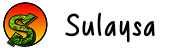
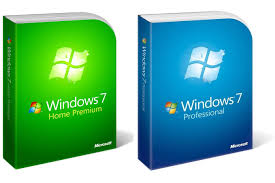

You’ve hit the ball out the park! Inlebdirce!